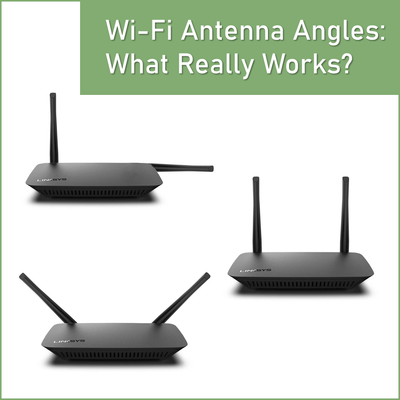Wi-Fi Antenna Positioning, What Really Works and Why
Posted by Gordon Reed on 25th Nov 2025
Wi-Fi performance is shaped by many variables, but one of the most overlooked is the physical orientation of the antennas on your router. Even with modern PHY-layer improvements in Wi-Fi 6, Wi-Fi 6E, and Wi-Fi 7, antenna orientation directly affects polarization alignment, spatial diversity, signal correlation, and the shape of the radiated field around your access point. For any user who wants predictable throughput and consistent signal-to-noise ratio, antenna positioning is a critical part of the equation.
At AntennaGear, we work with integrators, installers, and technical users who want more than rule-of-thumb advice. This post breaks down the RF engineering fundamentals behind antenna placement and explains why small adjustments often translate into measurable performance improvements.
Understanding How Wi-Fi Antennas Radiate:
Radiation Pattern Behavior
Most consumer Wi-Fi antennas are vertically oriented half-wave dipole or quarter-wave monopole radiators. Their pattern resembles a torus, with the strongest radiation occurring perpendicular to the antenna element. When the antenna is vertical, the energy spreads outward in the horizontal plane. When the antenna is angled or horizontal, the energy distribution shifts, creating gains and nulls in different directions.
These patterns interact heavily with client location. A router placed on the first floor, directly below a laptop on the second floor, may produce a suboptimal signal simply because the receiver is sitting inside a vertical null.
Polarization Alignment
Wi-Fi antennas typically use linear polarization. When the transmit and receive antennas share the same polarization, received power is maximized. A mismatch between vertical and horizontal polarization can create a loss of 20 to 30 dB in extreme cases. This is why small changes in device orientation, such as a phone being tilted sideways, can significantly alter link performance.
MIMO and Spatial Diversity
Modern routers use 2x2, 3x3, or 4x4 MIMO architectures. Each antenna element must not only radiate efficiently but also maintain low correlation with adjacent elements. This is achieved through spacing, orientation differences, and pattern diversity. Identical orientation across all antennas may lead to spatial correlation, reducing the number of usable MIMO streams and ultimately lowering throughput.
The Debate: Vertical, Angled, or Mixed?
Vertical-Only Orientation
A fully vertical set of antennas creates a consistent omnidirectional pattern suitable for single-level environments. This can be ideal when clients are distributed horizontally within the same general plane, as is often the case with open office environments or single-floor homes.
Angled Orientation
Angling antennas around 45 degrees blends vertical and horizontal polarization, reducing mismatch when devices are located above or below the router. It also introduces beneficial multipath characteristics in reflective indoor environments, especially in homes with multiple floors. Debates have been made about angling the antennas at 90 degrees rather than 45 degrees, but the end result is the same. Two antennas at a 45 degree offset from the plane of the router creates a 90 degree separation
Mixed Polarization for MIMO
Many high-end routers ship with antennas intentionally set at varied angles. A mixed configuration, for example one antenna vertical and one angled at 45 degrees, helps maintain polarization diversity and reduces spatial correlation between MIMO streams. This can improve the router’s ability to maintain high modulation and coding schemes with multiple clients.
Optimizing Router Designs With Different Antenna Counts:
Two-Antenna Routers (2x2 MIMO)
A common recommendation is one antenna vertical and one angled at 45 degrees. This provides a balance between vertical polarization and mixed-field illumination. The antennas should be spaced as far apart as the chassis allows to reduce mutual coupling.
Three-Antenna Routers (3x3 MIMO)
A triangular or fan-out pattern is ideal. One vertical antenna, one slightly angled outward, and one angled in a different direction can produce uncorrelated spatial paths and broader three-dimensional coverage.
Four-Antenna Routers (4x4 MIMO)
With more elements, diversity becomes even more important. Combining vertical, mixed-angle, and slight horizontal offsets improves channel rank and supports high-order modulation. Separation between elements is critical, as insufficient spacing increases coupling and reduces overall efficiency.
Router Placement and Environment Considerations:
Elevation and Physical Location
Routers should be placed in open air, not inside cabinets or behind furniture. Elevation affects both signal strength and polarization alignment, especially in multi-floor buildings. Mounting a router on a wall alters the radiation pattern, often compressing the main lobe against the surface.
Interference and Obstructions
Nearby metallic objects, appliances, ductwork, and structural wiring influence the radiation pattern. Human bodies also absorb RF energy, particularly in the 2.4 GHz band. Maintaining clear space around the router improves the antenna’s ability to radiate evenly.
Multi-Floor Installations
For deployments where clients are located above or below the router, tilting at least one antenna improves vertical coverage and reduces polarization mismatch. Combined with proper elevation, this improves SNR consistency between floors.
External Antenna Considerations:
Upgrading Stock Router Antennas
External antennas with higher gain can reshape coverage. While higher gain generally increases horizontal reach, it can also narrow the elevation beamwidth. This can improve or degrade performance depending on user location.
Directional Wi-Fi Antennas
In long hallways, warehouses, large rooms, or point-to-point indoor links, directional antennas provide superior SNR and spatial focus. Orientation becomes more critical in these scenarios, as pointing accuracy dictates coverage.
AntennaGear Recommendations
AntennaGear provides a wide range of Wi-Fi antennas with different gain levels, form factors, and connectors. Selecting the right antenna for your router and environment ensures the best balance between coverage uniformity and link budget performance.
Testing and Validating Your Antenna Placement:
Using the Router Admin Interface
Modern routers expose key RF metrics including:
- RSSI
- SNR
- Channel utilization
- MCS rates
- Spatial stream allocation
Monitoring these indicators while adjusting orientation allows you to quantify the effect of antenna positioning.
Real-World Throughput Tests
Using iPerf or other Wi-Fi performance tools provides more accurate insight into link quality. Tests should be repeated at multiple distances, elevations, and device orientations.
Avoiding Misleading Results
Short-term interference, DFS channel changes, and client roaming events can skew results. Testing should be repeated over multiple intervals to ensure accuracy.
What This Means for You:
Antenna positioning is one of the simplest ways to improve Wi-Fi performance without upgrading hardware. Understanding radiation patterns, polarization, and MIMO behavior allows you to tailor your router’s antenna layout to your environment. Whether you run a compact 2x2 consumer router or a multi-element Wi-Fi 7 system, small adjustments in orientation can yield noticeable gains in consistency, coverage, and throughput.
AntennaGear offers a full range of Wi-Fi antennas designed to improve router performance, support multi-element MIMO configurations, and provide predictable RF behavior across diverse indoor environments. Proper antenna selection combined with smart positioning ensures that your network operates at peak efficiency.