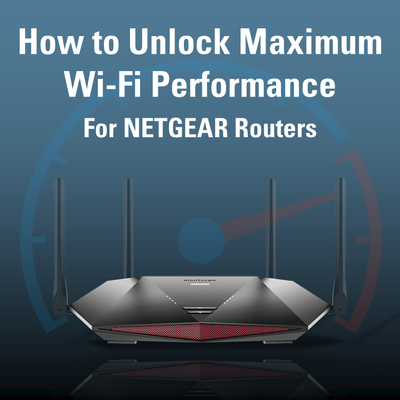Unlocking Peak Wi-Fi Performance: Upgrade Your Wi-Fi Antennas for Netgear Nighthawk Routers
Posted by Gordon Reed on 16th Jul 2025
If you rely on your Wi-Fi network for gaming, streaming, working from home, or supporting multiple connected devices, you know that not all routers deliver the same level of performance. Even among high-end models like the Netgear Nighthawk series, performance can be limited by one key factor, antenna design. AntennaGear’s 4x4 MIMO Omni and Panel Wi-Fi antennas are engineered to unlock the full potential of your Netgear router by improving range, throughput, and stability.
Whether you're a competitive gamer or just tired of dead zones and buffering, upgrading your router’s antennas can drastically improve your wireless experience.
Omni vs. Panel Antennas: Choosing the Right Fit:
AntennaGear offers high-performance external antenna formats for home and gaming routers:
Omni-Directional 4x4 MIMO Wi-Fi Antennas
- Provides 360-degree coverage, ideal for centrally located routers
- Excellent for open floor plans or when devices are scattered throughout the home
- Balanced gain across all directions for consistent multi-room performance
Omni-Directional 4x4 MIMO Wi-Fi Ceiling Mount Antenna
- Provides 360-degree coverage, but with a more discreete mounting option
- Excellent for home internet, warehouses, office buildings, and storage facilities
- Balanced gain across all directions for consistent multi-room performance
- Directional antennas that concentrate signal in one area, great for targeted coverage
- Ideal for large homes with long corridors or focused setups like gaming rooms
- Higher directional gain for longer-distance and high-density use cases
Upgraded Wi-Fi Paddle Antennas
- Provides 360-degree coverage in a compact form factor
- Ideal for smaller spaces when antenna mounting options are limited
- Higher gain and greater performance than OEM
All these designs are engineered with performance-grade materials and offer RP-SMA connectors compatible with select Netgear models.
What is 4x4 MIMO? And Why it Matters:
MIMO—short for Multiple Input, Multiple Output—is a wireless technology that uses multiple antennas to transmit and receive data simultaneously. A 4x4 MIMO setup utilizes four transmit and four receive antennas, enabling significantly higher throughput and more stable connections.
This capability is especially important for Wi-Fi 6 routers, where multi-user traffic and beamforming benefit greatly from enhanced spatial diversity. With a properly installed 4x4 MIMO antenna system, latency is reduced, speeds are optimized, and devices can maintain connections more reliably, especially in homes with dense walls or multiple users.
Netgear Router Compatibility and Real Performance Gains:
Not all Netgear routers include external antenna ports, many consumer-grade models are locked into fixed OEM antennas with no upgrade path. But when you have a model that allows antenna upgrades, such as those with RP-SMA connectors, a whole new level of Wi-Fi performance becomes possible.
The following Netgear routers are well-suited for AntennaGear’s 4x4 MIMO antenna upgrades:
- RAX50 (6-Stream WiFi 6)
Great for high-bandwidth homes with multiple users and smart devices. External antennas extend coverage and strengthen connections. - RAX42 (5-Stream WiFi 6)
A solid mid-tier performer that benefits from added antenna gain for cleaner signals and broader coverage. - RAX54S (6-Stream WiFi 6)
Offers similar capabilities to the RAX50, with the added benefit of beamforming enhancements when paired with high-performance antennas. - R7800 (X4S Smart WiFi Router)
A proven Wi-Fi 5 workhorse; pairing this model with panel or omni antennas gives it a new lease on life with enhanced signal directionality and throughput. - XR1000 (Pro Gaming WiFi 6)
Engineered for low-latency gaming. Combine it with AntennaGear panel antennas to reduce interference and sharpen your competitive edge.
When equipped with external Wi-Fi antennas from AntennaGear, these routers can achieve better spatial multiplexing, stronger signal integrity, and more efficient use of available bandwidth.
Installation Tips for Optimal Performance:
- Placement: For omni antennas, position them vertically and evenly spaced around the router. For panel antennas, aim them in the direction of your highest-use area (e.g., living room, office, or gaming station).
- Height and Obstruction: Keep antennas elevated and clear of thick walls or metal obstacles.
- Accessories: Use RP-SMA extension cables or wall-mount kits to fine-tune placement and performance.
Real-World Scenarios: When It Makes a Difference:
- Scenario 1: A family home with a centrally located router upgrades to AntennaGear’s 4x4 omni antenna and eliminates dead zones in the upstairs bedrooms.
- Scenario 2: A basement gaming setup sees a 30% drop in ping times after switching from internal antennas to high-gain panel antennas directed downward.
- Scenario 3: A user working from a detached garage finally achieves consistent video calls after installing an external antenna system tailored for directional coverage.
Why Choose AntennaGear for Your Netgear Router?
AntennaGear designs antennas with precision RF engineering at the core. Our Wi-Fi antennas are:
- Engineered for WiFi 5 & WiFi 6 performance
- Built for long-term reliability and signal consistency
- Compatible with Netgear routers that offer upgrade potential
- Backed by quality assurance and performance testing in real-world conditions
We don’t cut corners on materials, connectors, or tuning—because we know every ounce of bandwidth, every millisecond of ping, and every dB counts.
What This Means for You:
If you’re using one of the Netgear routers listed above and haven’t yet explored antenna upgrades, now is the time. AntennaGear’s Wi-Fi antennas are a proven way to boost range, improve signal quality, and get more out of your existing hardware, especially in demanding environments like multi-user homes and gaming networks.
Explore our antenna lineup at AntennaGear.net and experience Wi-Fi the way it was meant to perform.