Protect Your Equipment: When and How to Use a Lightning Surge Protector with External Antennas
Posted by Gordon Reed on 9th Jul 2025
In any outdoor RF installation, protecting your networking equipment from lightning-induced surges is critical. Whether you're using external antennas for IoT, industrial automation, public safety, or remote failover connectivity, a single lightning-induced surge can damage your router, gateway, or modem, and result in costly downtime or equipment replacement.
That’s where lightning surge protectors (also known as lightning arrestors) come in. These small, simple devices can play a huge role in preserving network uptime and extending the life of your infrastructure. In this guide, we’ll cover when to use one, how to choose the right model, and how to install it properly.
What Is a Lightning Surge Protector?
A lightning surge protector is an inline device designed to divert high-voltage surges, typically caused by nearby lightning strikes or static buildup—away from your sensitive RF equipment. Installed between your antenna and device, it absorbs the transient energy and safely redirects it to ground, preserving the integrity of your equipment and signal path.
Even a lightning strike that hits nearby, without directly striking your antenna, can cause a destructive voltage spike along the coaxial cable. A properly installed surge protector is your first line of defense.
When Should You Use a Lightning Surge Protector?
Lightning protection isn’t optional in many antenna installations, it’s essential. Here are the most common use cases:
- Outdoor Antenna Installations: If your antenna is mounted outdoors on a roof, mast, utility pole, or tower, it is exposed to electrical activity and should always be protected.
- Lightning-Prone Areas: Installations in geographic regions with frequent thunderstorms or high atmospheric activity are at greater risk.
- Mission-Responsive or High-Uptime Networks: Industrial IoT, SCADA, public safety, and enterprise failover systems depend on 24/7 connectivity. Protecting these installations prevents costly interruptions.
- Long Cable Runs: The longer your coaxial cable, the more potential it has to conduct a surge to your device. This is particularly true in large buildings, factories, or outdoor utility enclosures.
- Code Compliance or Insurance Requirements: Many building codes and insurance providers mandate surge protection for exterior RF systems. Compliance may require not just protection, but proper grounding.
How to Properly Install a Lightning Surge Protector
Correct installation is just as important as having the right device. Follow these best practices to ensure proper function:
- Install Inline on the Coaxial Cable
- The surge protector should be installed between the antenna and your network device.
- Position it as close to the equipment or the building entry point as possible to intercept surges before they reach the router or gateway.
- Ground the Protector
- Grounding is non-negotiable. The arrester must be connected to a low-resistance earth ground using a heavy-gauge copper wire.
- Ideally, use a grounding block, rod, or grounding bar rated for electrical use and located close to the arrester’s mounting point.
- Verify your grounding system meets local electrical and fire safety codes.
- Weatherproof the Connection
- For outdoor installs, use weatherproof sealing tape or dielectric grease to prevent moisture intrusion.
- Fully enclose coax and ground connections using a non-conductive, self-adhesive silicone tape tape or an enclosure.
- Test the Setup
- Use a multimeter to verify grounding continuity.
- After installation, test signal strength and performance to ensure no unexpected signal degradation occurred.
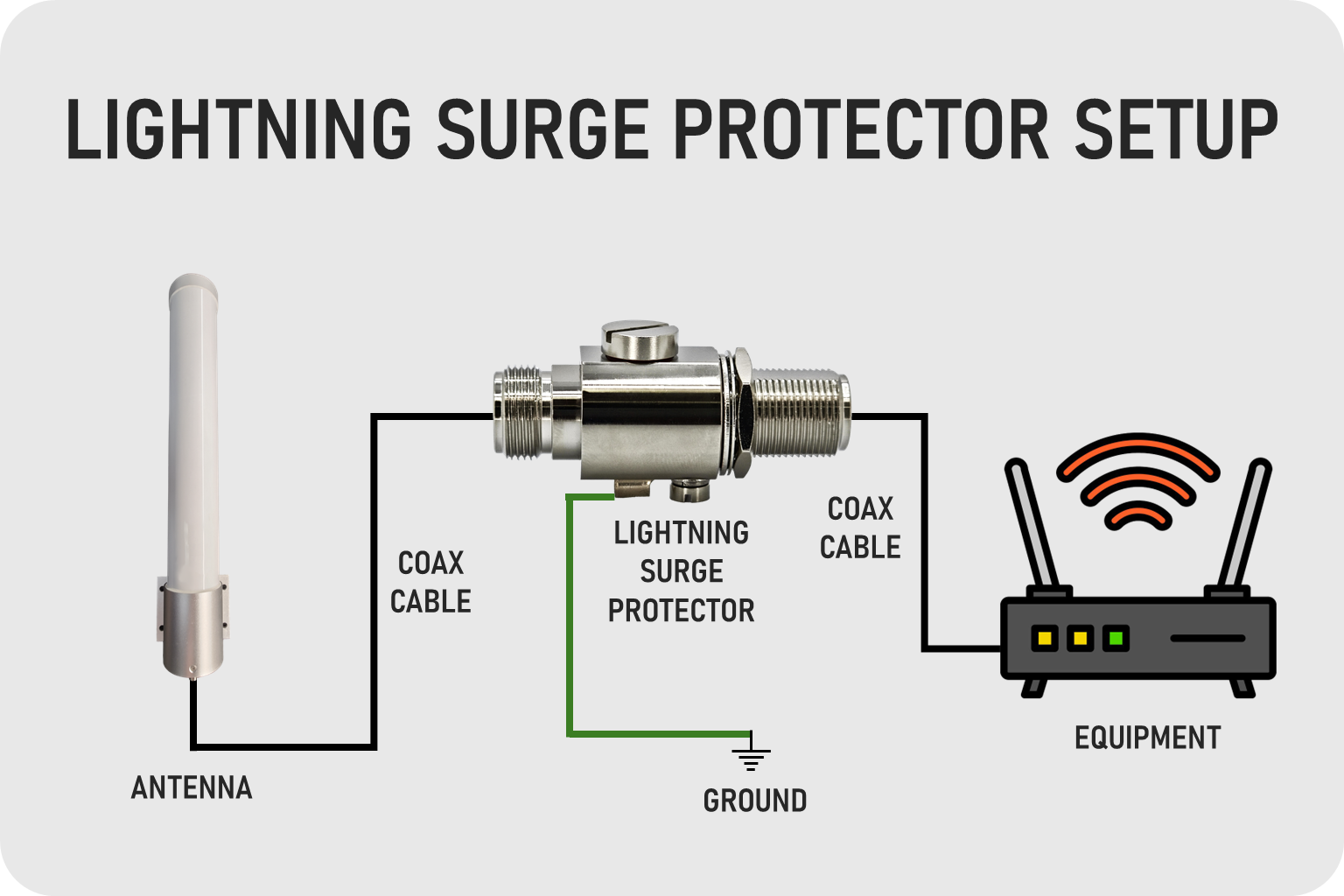
Common Mistakes to Avoid
- Skipping the Ground Wire: An ungrounded surge protector offers little to no protection and may act as a false sense of security.
- Installing Too Far From Equipment: Surge arrestors should be located close to the device or where the cable enters the building, not at the antenna end.
- Using the Wrong Connector or Frequency Range: Mismatches in connector type or using a surge protector outside your RF band can degrade performance.
- Neglecting Weatherproofing: Even the best hardware fails if exposed to moisture or corrosion over time.
Surge Protection Solutions from AntennaGear
At AntennaGear, we offer lightning surge protectors designed to meet the demands of 4G LTE, 5G, Wi-Fi, and multi-band antenna systems. Our protectors are available in various connector types and frequency ranges to ensure compatibility with our antennas and the routers and modems we support.
Whether you're using SMA, N-Type, TNC, and anything in between, or deploying antennas for industrial routers like Peplink, Cradlepoint, Inseego, or Sierra Wireless, AntennaGear can help you select the right protection for your system.
Explore our surge protection solutions or contact our RF team for expert assistance.
The Takeaway
Installing a lightning surge protector isn’t just good practice—it’s an essential part of a safe and reliable antenna deployment. By protecting your networking equipment with the right arrester and grounding setup, you’re investing in long-term performance, reliability, and peace of mind.
If you're deploying an outdoor antenna and aren’t sure which protector to use, reach out to AntennaGear. We’ll make sure your system is surge-ready and built to last.

