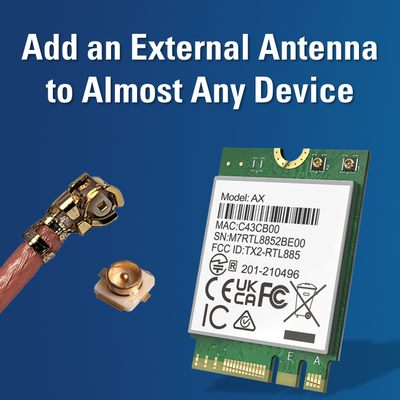Can You Add an External Antenna to a Device with No Antenna Ports?
Posted by Gordon Reed on 21st Jul 2025
Many modern wireless devices, from mobile hotspots to security cameras—use internal antennas for a sleek, compact design. While convenient, these internal antennas can limit performance, especially in areas with weak signals or interference. For some users, the idea of modifying a device to add an external antenna is tempting because of the potential for measurable signal improvement.
However, before diving in, it’s crucial to understand the risks, including warranty voids, possible FCC compliance issues, and the very real chance of damaging your device. At AntennaGear, we do not recommend or condone disassembly of devices, but we aim to explain what’s involved for informational purposes.
Why Add an External Antenna?
Internal antennas are often a compromise. Manufacturers prioritize aesthetics and portability over optimal RF performance. Internal antennas usually have:
- Lower gain compared to dedicated external antennas.
- Limited placement flexibility, as they’re fixed inside the device.
- Omnidirectional patterns that may not be ideal for specific environments.
An external antenna, on the other hand, can provide:
- Stronger signal reception, particularly for weak or distant sources.
- Directional control, allowing users to target specific towers or access points.
- Improved throughput and reliability, especially for applications like video streaming, IoT monitoring, or mobile data.
Devices that commonly benefit from external antennas include wireless hotspots, Wi-Fi extenders, IP cameras, and IoT gateways.
See Antennas for the ATT ALL-Fi Hub
U.FL 6" Adapter Cable - U.FL to SMA Female
The Process of Adding an External Antenna
Converting a device with no external antenna port into one that supports an external antenna involves opening the enclosure and accessing its RF pathways. While the steps vary by device, the general approach involves:
- Careful Disassembly
- Devices must often be opened to access the internal antenna connectors.
- This process can permanently void the manufacturer’s warranty.
- Many modern devices are glued or clipped together, making disassembly challenging and risky.
- Using Adapter Cables (Pigtails)
- Most internal antenna connections use miniature connectors such as U.FL.
- A pigtail cable (e.g., U.FL to SMA Male for cellular or U.FL to RP-SMA Male for Wi-Fi) is typically needed to connect the internal radio to an external antenna.
- Handle U.FL Connectors with Extreme Care
- U.FL connectors are extremely fragile and can be damaged with minimal force during removal. Tweezers or small needle-nosed pliers would work best.
- Misalignment during connection can permanently break the socket or cable.
- Installing the External Antenna
- Once the pigtail is connected, the other end of the cable exits through a modified port or hole in the device enclosure.
- A suitable antenna, tuned to the correct frequency band, is then attached.
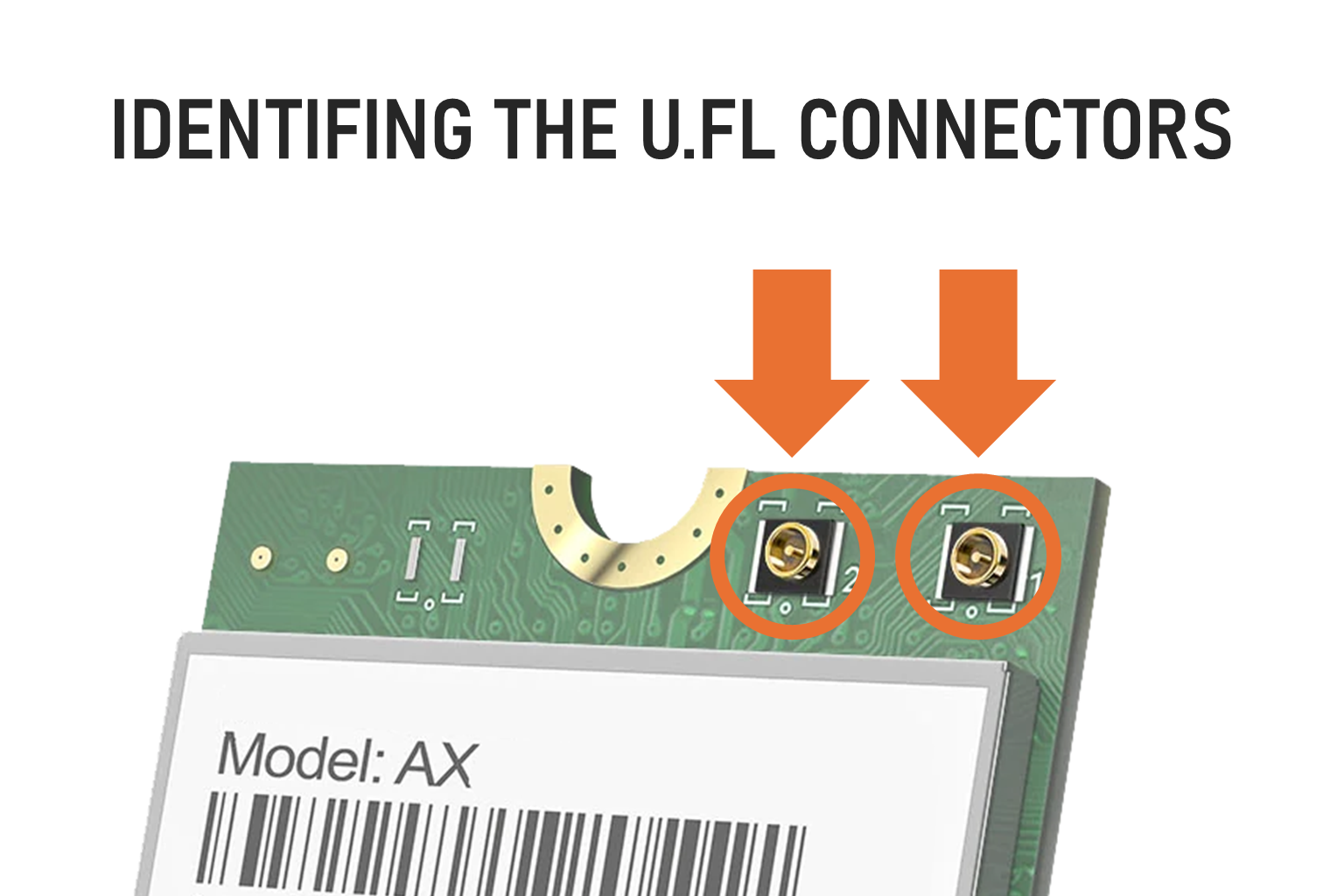
Risks and Considerations
While the performance boost of an external antenna can be appealing, the risks are significant:
- Warranty Void: Opening the device or modifying its hardware will almost certainly void any manufacturer warranty.
- Damage Risk: Internal components, especially U.FL connectors, are delicate and can be irreparably damaged.
- Regulatory Concerns: External antennas may alter the device’s RF output, potentially violating FCC certifications or other regional regulations.
- Manufacturer Guidelines: Most OEMs explicitly warn against any disassembly or modifications for safety and compliance reasons.
AntennaGear’s Position
AntennaGear does not recommend or condone disassembling your devices to add external antennas. Such modifications are best left to experienced RF engineers or professionals who understand the technical and legal implications.
That said, we provide high-quality antennas, pigtails, and adapters designed for devices that natively support external antennas. If your device includes an SMA, RP-SMA, or TS9 connector, we can offer upgrade solutions that are fully compatible and FCC-compliant.
Performance Gains (If Done Properly)
When executed correctly, replacing or supplementing an internal antenna with a high-gain external antenna can result in:
- Improved signal-to-noise ratio (SNR) and reduced packet loss.
- Faster data speeds due to stronger signal reception.
- Greater coverage, especially in rural or obstructed areas.
For instance, mobile hotspots connected to a properly aligned, high-gain antenna can often achieve 2x or 3x better performance, depending on network conditions and distance to the tower. However, these benefits require the right equipment and expertise.
What This Means for You
Adding an external antenna to a device with no external ports can deliver measurable performance gains, but carries some DIY know how. To find antennas, cables, and adapters that work with supported devices, visit AntennaGear.net.